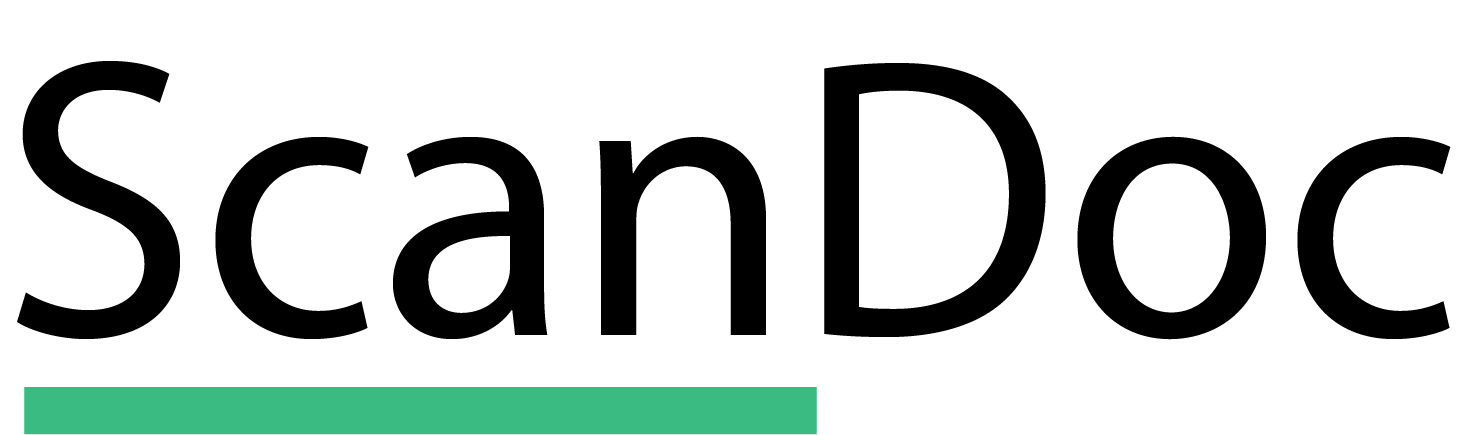
Frequently Asked Questions
Have any questions about Scandoc?
What is ScanDoc?
ScanDoc is a service that allows you to convert photos of documents into scanned copies in either an image format or PDF format. The tool also allows to correct brightness issues so that the scanned copy will be created in a crisp and clear manner.
What is the difference between ScanDoc and CamScanner?
CamScanner is a paid app, which provides the same functionality as ScanDoc.com. ScanDoc is a free service. ScanDoc is used a web application from both desktop and mobile whereas CamScanner is a mobile application, which can only be used on mobile devices.
Where did ImageToScan go?
ImageToScan.com is now Scandoc.io.
How do you convert a photo of a document into a scanned copy?
Converting a photo of a document into a scanned copy is simple. Just follow the steps below:
- Drag and drop, or upload a photo of a document you wish to convert into a scan.
- Adjust the corners of the document.
- Adjust the brightness level and the orientation of each page in the scanned document.
- Rearrange the order of the pages as necessary.
- Download a scanned version of your document in either PDF or image format.
Does ScanDoc support creating documents with multiple pages?
Yes. Simply drag multiple photos at the same time or upload multiple photos. Then, you can edit each photo separately and rearrange them as needed.
Is this website secure?
ScanDoc runs only on your browser and does not upload any content to any web server..
Copyright © Scandoc.io. For support please contact [email protected]